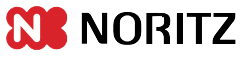The Noritz Connect WiFi app brings your tankless water heater fully into the internet of things and the growing trend of “smart home” technology. When paired with the Noritz wireless adaptor, the app lets you remotely monitor and adjust various data and features on your tankless water heater.
Setup is simple and straightforward, but to help you, here is a step-by-step guide to getting your Noritz WiFi feature online.
Downloading the Noritz Connect App
1. Install the app in one of two ways:
- If you have an iPhone, go to iTunes
and search for NORITZ CONNECT. - (Coming Soon) If you have an Android, go to the Google Play store and search for NORITZ CONNECT.

2. Press the “Sign Up” link on the bottom of the screen. It will take you to a form where you will type in your Email and password and hit “Register.”
3. Now you need to connect the app to your Noritz water heater model. You can do this in one of two ways:
- Manually type in your heater’s Model Number and Serial Number.
- Use your phone’s QR code scanner to scan the QR code on the water heater. When you do this, the Model Number and Serial Number will automatically populate.
4. Complete registration by typing in your name, address, phone number, and the type of application for your water heater. You can minimize the app for a moment, but you will return to it at the end of setup.
*Image refers to steps 1-4 in “Downloading the Noritz Connect App” section
Setting Up and Connecting the WiFi Adaptor
5. Open the front cover of your adaptor.
6. Press and hold the AP button on your NWC Adaptor for three seconds. Adaptor Access Point Mode will activate with the indication of all three lights flashing twice.
7. Now you need to connect your phone to the water heater WiFi adaptor. Without closing the app, go to the WiFi settings menu on your phone and locate the adaptor. The adaptor’s WiFi signal name will start with NAW and end with the unique SSID number that you can locate on the product WiFi adaptor information sticker on the plastic cover. Click on it.
8. You will be prompted to type in a password. Type in the KEY number located on the WiFi adaptor label.
9. Now, return to the Noritz Connect app on your phone and press “Next” on the Connect NWC-Adaptor screen. You now will have two options in paring your adaptor to your home WiFi Router.
Option 1: Press and hold the WPS button on your router for three seconds. Then, press and hold the WPS button on the adaptor for three seconds or more.
If your router does not have a WPS button, you will have to use Option 2 to manually establish the connection. Search for the router network on your phone. When you find it, type in your Home Wireless Router Password to complete the connection.
(The Adaptor’s Unit (red) Router (yellow), and Server ( Green) lights will each come on as the connection is made. Once all three light indicators are on, the Noritz Connect Adaptor has a solid connection.)
10. Give the app a moment to make the connection from the WiFi adaptor to your home WiFi Router. It will then connect and say “Heater Online.” If the app fails to make the connection, press the retry button and proceed with steps 5-10 again.
Additional Tips
- Before starting WiFi setup, be sure you have an internet connection and are using a compatible Noritz product. (For example, NRCP/CB models are not compatible with WiFi.)
- The Noritz WiFi Adaptor does not provide a traditional internet connection. It utilizes a WiFi signal to connect to your home WiFi router.
- The wireless adaptor is weatherproof and can be installed outdoors.
- The adapter can be extended up to 300 feet by splicing the cord and using 18 gauge wire to extend the cord to the appropriate length.
- The adaptor operates only on a 2.5 ghz frequency.
- For the best WiFi connection, install the adaptor on the same floor as your router with minimal wall separation.
- Avoid installing the adaptor in buildings with metal structural members or near elevators and fire doors.
For more information on the Noritz Connect WiFi app, please visit https://wifi.noritz.com/